In recent weeks, news reports have been flooded with cases of unlocked cell phone thefts. Criminals act when the person is using the phone on the street or in cars.
With the unlocked device, scammers have access to applications and information stored on smartphones, allowing them to access bank accounts and clean out the funds.
In some cases, criminals divert all the money from their victims.
On cell phones equipped with the Android system, it is possible to configure the device to require a password every time an application is opened. Through this action, it is possible to prevent third parties from using the apps on their cell phones.
However, this option is not accessible to those who own cell phones with iOS systems. Apple, the iPhone manufacturer, does not allow the installation of antivirus and similar software that perform this action.
But then, how to protect your iPhone from being a victim of this increasingly common scam? STWBrasil tells you, come with us!
How to protect apps on iPhone from clean account scam

Although Apple does not provide in its systems applications that force the entry of a password every time another app is opened, it is possible to adapt some functions present in the iOS system to perform a similar action.
Working with the timer and automation shortcuts, you can make it so that every time certain applications are opened, the screen lock is activated.
Follow the 10 steps below and find out how to protect apps on iPhone:
- 1: Access the clock application on your iPhone and select the timer option.
- 2: Scroll down the timer screen and click on the “When Finished” option.
- 3: On the “When Finished” options page, select “Stop Playing,” located at the end of the page, and click on set.
- 4: Look for the “Shortcuts” app on your iPhone. If it is not installed on your phone, you can download “Shortcuts” from the Apple Store.
- 5: Inside “Shortcuts,” click on the “Automation” option.
- 6: On the “Automation” page, click on the Apps option. The goal is to create an automatic action whenever you request the opening of the selected applications.
- 7: In “Apps,” select the “When Opened” option. Then, choose the applications to which you want to link this action.
- 8: After selecting the applications, click on next and define the action you want your iPhone to commit in the automation. Look for the clock icon and choose “Start 1 Second Timer.”
- 9: Click on “next,” and on the next page, deactivate the “Ask Before Running” option and click on “OK.”
- 10: Done! Every time you open an application linked to this automation, the one-second timer will be triggered. As soon as that second passes, the iPhone screen will be locked.
To use your apps, just enter the password or biometrics and access the already open application.
Did you like this STWBrasil tip to protect your iPhone from scammers’ actions? Then share this article with friends who have an iPhone! We are sure they will thank you a lot.
Keep following our blog and follow our pages on social networks and YouTube to stay up to date with all the news in information security.
See you next time!