Cell phone theft is one of the most common crimes in major Brazilian cities. Beyond the financial loss, this type of crime poses an even greater risk: the exposure of sensitive information. Banking data, passwords, photos, and even personal documents stored on the device can fall into the hands of criminals, leading to immeasurable damage. The situation demands that users stay informed about the risks and know what steps to take to protect themselves.
Based on recommendations from digital security expert Renan Cavalheiro of STWBRASIL, this article outlines the best practices for preventing the misuse of data in case of cell phone theft and how to verify the legitimacy of devices before purchasing them.
The Danger of Data Exposure After Cell Phone Theft
Today, cell phones store both personal and professional information. Saved passwords, banking apps, and confidential files are just a few examples of how smartphones concentrate our digital lives. When a phone is stolen, these data can be accessed and used for fraud, extortion, or even sold on the dark web.
Renan Cavalheiro explains that criminals often act quickly after stealing a phone, attempting to unlock the device and access the stored data. Even devices protected with passwords can be vulnerable if the owner has not adopted adequate security measures. “The concern should not only be about the device itself but mainly about the data stored on it, which can be used for malicious purposes,” the expert highlights.
Measures to Protect Your Information in Case of Theft
If your phone is stolen, it’s crucial to act quickly to minimize damage and protect your data. Here are some expert-recommended actions:
- Lock the device remotely: Use tools like Find My iPhone or Find My Device (for Android) to immediately lock the phone. These functions also allow you to erase all data from the device, preventing access to your information.
- File a police report: Report the theft as soon as possible, providing your phone’s IMEI number. This unique identifier allows the phone to be blocked by carriers and helps authorities track it.
- Contact your bank and other institutions: If you use financial apps, notify your bank immediately so they can block or monitor your accounts.
- Log out of linked accounts: Use another device to sign out of email, social media, and streaming apps. This can be done in the security settings of each account.
How to Avoid Buying Stolen Phones
Buying second-hand phones can be financially appealing, but caution is needed to avoid purchasing stolen devices. Besides fueling the theft market, buying a stolen phone can lead to legal consequences for the buyer.
Renan Cavalheiro warns that the best way to verify a phone’s legitimacy is by checking its IMEI number, a unique device identifier. “You can check the IMEI on Anatel’s website to see if the device is listed as stolen or lost,” the expert explains. The IMEI can be found on the original receipt, the phone’s box, or by dialing *#06# on the phone.
Additionally, always request the original receipt when buying second-hand phones. This ensures the device was legally purchased and protects the buyer from potential legal issues.
How to Check a Phone’s IMEI?
Verifying a phone’s IMEI is a simple but crucial step to ensure it’s not stolen. Follow these steps to check a device’s status:
- Identify the phone’s IMEI number, which can be found:
- On the device’s purchase receipt
- On the phone’s original box
- By dialing *#06# on the phone
- Visit Anatel’s official website or another authorized service to check the IMEI.
- Enter the IMEI number into the platform and verify whether the device is registered as regular or stolen.
This quick check can save buyers from serious trouble while helping to combat the illegal sale of stolen phones.
Prevention: How to Strengthen Your Phone’s Security
Prevention is always better than a cure. Simple actions can make it harder for criminals to access your data in case of theft:
- Use biometric authentication and complex passwords: Setting up fingerprint or facial recognition unlocks adds extra security.
- Enable two-factor authentication: This feature is available in most apps and prevents access with just a login and password.
- Keep apps updated: Frequent updates fix vulnerabilities that hackers could exploit.
- Regularly back up your data: This ensures you don’t lose important information if you need to remotely erase your phone.
- Avoid saving passwords in your browser: Use a trusted password manager to store your credentials securely.
The Link Between Digital Security and Awareness
Awareness is the most powerful tool for avoiding problems related to cell phone theft and data misuse. While technology offers various security measures, user behavior also plays a fundamental role.
Staying informed about security best practices and knowing how to react in case of theft can prevent significant losses.
Cell phone theft is more than just losing a device—it’s a serious risk to your personal and professional data. Exposure to sensitive information can lead to financial and reputational harm, but quick action and preventive measures can mitigate these risks. Checking a device’s legitimacy before buying, knowing how to use remote-locking tools, and adopting good digital security habits are essential steps to protecting your privacy and data.
With expert guidance from Renan Cavalheiro of STWBRASIL, you can make safer decisions and be prepared to handle these situations. For more information and tips on digital security, follow our content and protect what matters most—your information.